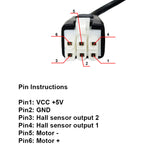Product Operation Demonstration Video:
Vertical Linear Actuator Mounting Flat Base
Package Include:
4 x Electric Linear Actuator A With Hall Effekt Sensor
1 x Synchronous Controller (One-Control-Four, For 4 Linear Actuators A)
1 x Touch Control Handle
1 x Remote Control (CF-2)
Note: The remote control of the synchronous controller has two control modes, interlocking mode and momentary mode, please select a control mode you need when ordering. And the synchronous controller has two selectable external control functions, manual switch function or limit switch function, please select an external control function you need when ordering. And the synchronous controller has two selectable external control functions, manual switch function or limit switch function, please select an external control function you need when ordering.
The information for electric linear actuator:
The stroke range of linear actuators is 0.4 ~ 60 inches or 10 ~ 1500 mm. We can also customize any stroke length from 10mm to 1500mm, such as 380mm, 750mm, 1250mm and so on.
If you want to view detailed information of linear actuators with different strokes, such as detailed drawings and dimensional drawings, please click the following link to view: Linear Actuator A
Application:
Mainly used for doors, windows, cellars, trapdoors, hatchways, solar tracking system, medical devices, agricultural machinery, vehicles, ships, elevator platforms, lifting tables, TV lifts, robots, cabinetries, massage sofas, electric beds, medical chairs, and other electrical equipment. It can open, close, push, pull, lift, and descend these devices.
It can replace hydraulic and pneumatic products to save power consumption.
Feature:
High-quality products and high-quality services
New housing design, high working stability
Metal housing, able to work in very harsh environments.
Metal gearbox, high strength wear-resistant gear
Aluminum alloy telescopic tube and outer tube, good corrosion resistant
Heavy duty design, high-power DC motor
Strong thrust, up to 2000N / 200 Kgs / 450 lbs at 5mm/s.
Multiple speed options, from 5 mm/second to 160 mm/second
Multiple stroke options, from 10 mm to 1500 mm
We can customize any stroke length from 10mm to 1500mm, such as 380mm, 750mm, 1250mm and so on.
Advanced waterproof and dustproof technology
Low power consumption and low noise
Built-in two limit switches, linear actuator will automatically stop when stroke rod reaches the limit position.
Built-in Hall sensor, so you can use the synchronous controller to operate 4 linear actuators fully synchronously.
With auto-locking capability to hold load position after stopping, and no power supply is required.
Maintenance-free
Specifications:
Optional working voltage: Optional working voltage: DC 12V, DC 24V, DC 36V or DC 48V, and 24V is the most commonly used working voltage.
Stroke range: 0.4 ~ 60 inches or 10 ~ 1500 mm
Optional speed: 5±1mm/s, 10±2mm/s, 15±3mm/s, 20±4mm/s, 25±5mm/s, 40±8mm/s, 55±10mm/s, 65±12mm/s, 100±15mm/s, 160±20mm/s
The above is the speed at no load, and the actual working speed will gradually slow down as the load increases.
Max load capacity: 2000N / 200 Kgs / 450 lbs at 5mm/s
Linear actuator can get maximum load capacity when it operates in the vertical direction, and the pulling force is less than pushing force.
No-load current: 0.5~1A at 12V or 0.3~0.5A at 24V
Full load current: 3~6A at 12V or 1.5~3A at 24V
Please use a 12V/20A or 24V/10A power supply to power the four linear actuators.
Shaft diameter: 20mm
The diameter of the mounting holes for the front and rear connectors: 6mm [0.236 in]
Housing material: Aluminum Alloy
Stroke rod material: Aluminum Alloy
Gear material: Steel Alloy
Motor type: Brushed DC Motor
The front connector style can be customized: the default is an open hole connector, which can be customized with slotted connector, internal thread connector, etc. And you can provide drawings for customization.
The orientation of the front connector is default; we can rotate it 90 degrees during the production according to the customer's needs.
Duty cycle: 20%, max 5mins continuous use
Service life: approx. 25,000 cycles
Power cable: Six-pin Plug
Cable length: 2000±10%mm [80 in], the length can also be customized according to your specific needs.
Certifications: CE
Environment temperature: -26℃ to 85℃
Operating noise: about 46dB~56dB (Linear actuators with different parameters will have different noise levels.)
IP rating: IP65
Different no-load speeds and corresponding maximum thrust:
| No-load Speed | Full load Speed | Maximum Thrust | Self-locking Force |
| 5mm/s | 2.5mm/s | 2000N / 200 kg / 450 lbs | 2200N / 220 kg / 490 lbs |
| 10mm/s | 5mm/s | 1000N / 100 kg / 200 lbs | 1100N / 110 kg / 250 lbs |
| 15mm/s | 7.5mm/s | 800N / 80 kg / 180 lbs | 900N / 90 kg / 200 lbs |
| 20mm/s | 10mm/s | 700N / 70 kg / 160 lbs | 800N / 80 kg / 180 lbs |
| 25mm/s | 13mm/s | 600N / 60 kg / 130 lbs | 700N / 70 kg / 160 lbs |
| 40mm/s | 20mm/s | 350N / 35 kg / 80 lbs | 400N / 40 kg / 90 lbs |
| 55mm/s | 28mm/s | 250N / 25 kg / 60 lbs | 300N / 30 kg / 70 lbs |
| 65mm/s | 33mm/s | 200N / 20 kg / 50 lbs | 250N / 25 kg / 60 lbs |
| 100mm/s | 50mm/s | 150N / 15 kg / 30 lbs | 100N / 10 kg / 20 lbs |
| 160mm/s | 80mm/s | 100N / 10 kg / 20 lbs | 50N / 5 kg / 10 lbs |
Note:
1. The above data is the maximum load capacity that can be obtained when each linear actuator runs in the vertical direction. The maximum load capacity of the entire synchronous system is the sum of the maximum load capacities of the four linear actuators. If the weight of your equipment (such as a cellar door) is 100kg, and you want to use a linear actuator to open this door, you need to calculate the actual force acting on the linear actuator according to your installation method. This force is usually 2-5 times the weight of the cellar door. If you don't know how to calculate it, please contact us for help.
2. The above is the speed at no load, and the actual working speed will gradually slow down as the load increases. Full load speed is approximately 60-70% of No-load speed.
3. Different speeds correspond to different maximum loads. Please select the right speed according to the speed and maximum load you need.
4. Linear actuators are not recommended for continuous operation under maximum load, we recommend letting it work at about half of the maximum load to get a longer working life.
5. For linear actuators with a stroke greater than 500MM, you should not normally allow them to operate at their maximum stroke under heavy loads. If the actual stroke you want is 600MM, we recommend that you choose a linear actuator with a stroke of 700-800MM.
6. When the speed of the linear actuator is 100mm/s or 160mm/s, the self-locking force is much smaller than the thrust. At other speeds the self-locking force is greater than the thrust.
7. The maximum pull force of the linear actuator is slightly less than its maximum thrust force.
The information for synchronous controller:
Introduction:
If you want to use multiple linear actuators to raise and lower an equipment, for example two, three or four electric actuators. Since the high-speed DC motors in electric actuators cannot run at exactly the same speed, so the movement speed of the electric actuator will also be different. When multiple electric actuators work at the same time, their actual speeds cannot be exactly the same. In this case, we can use a synchronous controller to operate multiple linear actuators to rise or fall synchronously. They work completely in sync without any difference.
Working principle:
If you want to use a synchronization controller to operate 2, 3 or 4 linear actuators fully synchronously, you will need to add built-in Hall effect sensors for each linear actuator. And when you purchase Hall effect sensors along with linear actuators, we will install Hall effect sensors in the linear actuators during production for you. When 2, 3 or 4 linear actuators are running together, Hall sensor will send Hall signals to the synchronization controller, and the controller will adjust the running speed of each linear actuator, so that all linear actuators run at the exact same speed.
Feature:
It can operate four electric linear actuators A to run completely synchronously.
Wired control via a touch control handle.
Wireless control via a remote.
If use an external antenna, the controller has a farther working range.
The LED display on the control handle will display the stroke position in real time.
Six touch function buttons: ▲, ▼, 1, 2, 3 and R.
Buttons ▲ and ▼ are used to operate the linear actuators extension and retraction.
Buttons 1, 2 and 3 are used to automatically operate the linear actuators to three pre-memorized positions.
Button R is the reset button and is used to reset the system in case of an error.
Two selectable external control functions: manual switch function or limit switch function, please select an external control function you need when ordering.
With reset button.
When linear actuators move close to the end position, they will automatically slow down to protect themselves.
When linear actuators are fully retracted, they will retain 1MM of travel to protect themselves.
Parameters:
Working Voltage: 12~36 VDC, suitable for 12V or 24V linear actuator
Number of connecting linear actuators: 4
Maximum output current: 10A / channel
Working Frequency: 433.92 MHz
Two selectable control modes: Interlocking mode or Momentary mode, please select a control mode you need when ordering.
Working Distance: 30m / 90ft (theoretically)
Case size: 158 x 150 x 40 mm (6.2 x 5.9 x 1.6 inches)
Operating Temperature: -20°C ~ +70°C
Cable length of the touch control handle: 2000±10%MM [80 in]
Connection:
1) Plug the touch control handle into the port Hand Set of the controller.
2) Plug four linear actuators into the ports CH1, CH2, CH3 and CH4 of the controller.
3) Connect the positive pole of DC power supply to the terminal <+> of the controller, and connect the negative pole of DC power supply to the terminal <-> of the controller.
CAUTION: Do not connect AC power directly to the controller!
Operation:
1. Operation via the touch control handle:
Attention: The handle is operated by touch control. The touch sensitivity can be automatically calibrated when powered on for the first time. Hands are prohibited from touching the handle when powered on to prevent interference with the sensitivity calibration and affect the operating sensitivity.
1) Press and hold the ▲ button of the control handle, four linear actuators extend outward at the same time; Release the button, four linear actuators stop at the same time.
2) Press and hold the ▼ button of the control handle, four linear actuators retract inward at the same time; Release the button, four linear actuators stop at the same time.
3) Press any button 1, 2, or 3 on the control handle, four linear actuators will automatically move to the position memorized by that button and then automatically stop.
Note: You will need to first memorize three positions into these three buttons.
4) The LED display on the control handle will display the stroke position data in real time. For example, the number 03.5 means that the linear actuators have reached the stroke position of 35MM.
2. Operation via the remote control: (The remote control of the synchronous controller has two control modes, interlocking mode and momentary mode, please select a control mode you need when ordering.)
2.1 Momentary Control Mode:
1) Press and hold the button ▲ of the remote control, four linear actuators extend out at the same time; Release the button, four linear actuators stop at the same time.
2) Press and hold the button ▼ of the remote control, four linear actuators retract inward at the same time; Release the button, four linear actuators stop at the same time.
2.2 Interlocking Control Mode:
1) Press the button ▲ of the remote control, four linear actuators extend out at the same time, they will reach the maximum stroke at the same time and stop automatically.
2) Press the button ▼ of the remote control, four linear actuators retract inward at the same time, they will fully retract at the same time and stop automatically.
3) During operation, you can also press any button of the remote control to stop four linear actuators at the same time.
Two selectable external control functions:
The external control terminals offer a choice of two functions: manual switch function or limit switch function. When you choose the manual switch function, you can connect one external manual switch (such as model 0040025) to operate the linear actuators. When you choose the limit switch function, you can connect two external limit switches (such as model 0010010) to automatically stop the linear actuators.
1. Manual switch function:
When you choose the manual switch function, you can connect one external manual switch (such as model 0040025) to this controller and then operate the linear actuators through it.
1) The manual switch has an UP button and a DOWN button, and each button has two normally open terminals 3 and 4.
2) Connect two terminals of the UP button to the terminals <UP> and <COM> on the controller, and connect two terminals of the DOWN button to the terminals <DOWN> and <COM> on the controller.
The operation:
1.1 Momentary Control Mode:
1) Press and hold the UP button of the manual switch, all linear actuators extend out at the same time; Release the button, all linear actuators stop at the same time.
2) Press and hold the DOWN button of the manual switch, all linear actuators retract inward at the same time; Release the button, all linear actuators stop at the same time.
1.2 Interlocking Control Mode:
1) Press the UP button of the manual switch, all linear actuators extend out at the same time, they will reach the maximum stroke at the same time and stop automatically.
2) Press the DOWN button of the manual switch, all linear actuators retract inward at the same time, they will fully retract at the same time and stop automatically.
3) During operation, you can also press any button of the manual switch to stop all linear actuators at the same time.
2. Limit switch function:
When you choose the limit switch function, you can connect two external limit switches with normally open contact (such as model 0010010) to this controller and then automatically stop the linear actuators through it.
1) You can connect two limit switches, each limit switch has two normally open terminals.
2) Connect two normally open terminals of a limit switch to terminals <UP> and <COM> on the controller, connect two normally open terminals of another limit switch to terminals <DOWN> and <COM> on the controller.
The operation:
1) When four linear actuators extend outward, if the limit switch is triggered, it will connect two terminals <UP> and <COM>, then four linear actuators will stop automatically.
2) When four linear actuators inward retract, if the limit switch is triggered, it will connect two terminals <DOWN> and <COM>, then four linear actuators will stop automatically.
How to memorize three stroke positions:
1) The controller can memorize total three stroke positions, and each button memorizes one stroke position.
2) First operate four linear actuators to the first suitable stroke position that you need to store, then press and hold the button 1 of the control handle for about 5 seconds, the stroke value on the LED display will flash. This means that the current stroke position is already stored in button 1.
3) You can continue to store the other two stroke positions into the button 2 and 3 by following the operation above.
Reset Function:
When the LED display on the control handle shows the fault code, you need to reset the system as follows.
Reset operation: Press and hold the <R> button of the control handle or press and hold the <Reset> button on the controller, or press and hold the ▲ and ▼ buttons on the remote control at the same time, until all linear actuators are reset to the bottom, and the LED display on the control handle shows "00.1", then release the button.
When you have selected a controller with a manual switch function, you can also reset by connecting the RST and COM terminals on the controller.
Specific Operation: Connect two terminals <RST> and COM>, until all linear actuators are reset to the bottom, and the LED display on the control handle shows "00.1", then disconnect two terminals <RST> and <COM>.
Note:
1. Each linear actuator would require two mounting brackets, one to fix the head of linear actuator and another to fix the bottom of linear actuator. This kit does not contain fixed mounting brackets, please buy them from the drop down menu. Compatible with Bracket A , Bracket C , Head Fixed Mount Flat Bracket (Model 0043071) , Bottom Fixed Mount Flat Bracket (Model 0043072) and Fixed Mount Flat Base (Model 0043070) .
2. The front connector style of the linear actuator can be customized: the default is an open hole connector, which can be customized with slotted connector, internal thread connector, etc. And you can provide drawings for customization. If you need customization, please click here to purchase the customized option.
3. Linear actuator fisheye connector can be customized and used in conjunction with the internal thread connector. If you need customization, please click here to purchase the customized option.
4. The orientation of the front connector of the linear actuator is default; we can rotate it 90 degrees during the production according to the customer's needs. If you need to rotate the front connector 90 degrees, please click here to purchase the rotation option.
5. You need to use a DC12V/20A or DC24V/10A switching power supply to power this kit. This kit does not contain this power supply, please buy it from the drop down menu.
Production time:
The linear actuators are the customized products, and these products are not in stock, we need to spend 3~7 working days to produce them according to the specified parameters in your order.
Return or Exchange:
The Linear Actuators are the customized products, we need to produce them according to the specified parameters in your order, so that we do not accept returns or cancel orders. If customers order unsuitable linear actuators themselves, we also do not accept exchanges, please understand.
We can provide 3D CAD model files in STEP format for linear actuators. Please contact us by e-mail if you need them.